If you have your own website displaying your jobs, one of the easiest ways to interface with us and have all your jobs displayed with no additional effort required on your part is to create an XML feed. GraduateEmployers.com can automatically import and update your jobs on a daily basis. This ensures that your jobs are always current and reflecting what you are recruiting for.
In theory we can support any type of XML feed, so if you have an existing feed just send it to us. However to ensure that your feed will work, please note the mandatory fields in the example below. If you need to create a feed from scratch, we suggest you use the following format:
Please note that fields marked with * should be included if possible. Those not marked with * are optional.
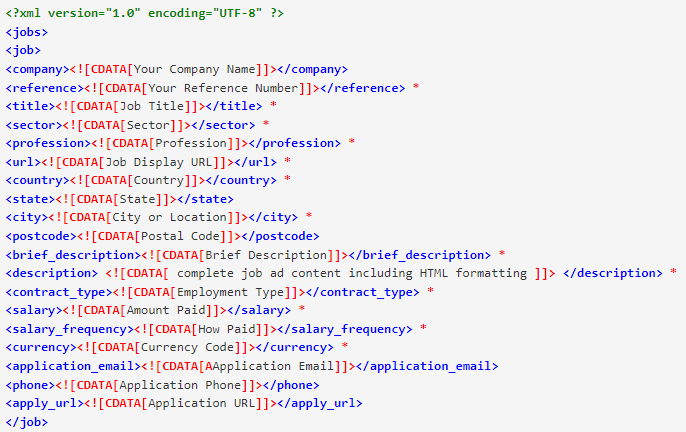
For example ...
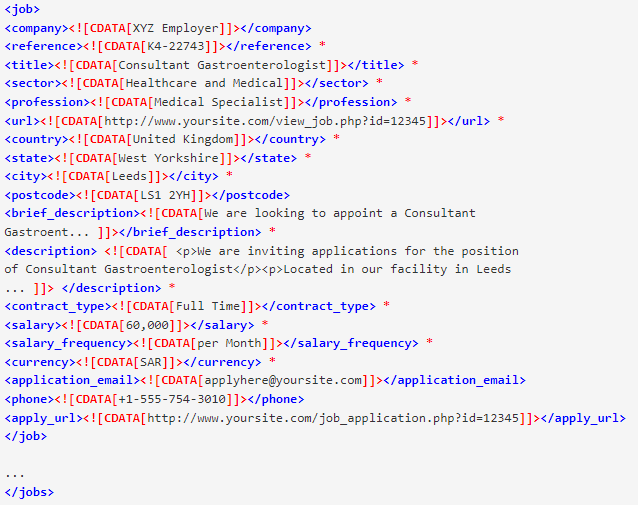
Download a recent example in HTML here.
<?xml version="1.0" encoding="UTF-8" ?> <jobs> <job> <company><![CDATA[Your Company Name]]></company> <reference><![CDATA[Your Reference Number]]></reference> * <title><![CDATA[Job Title]]></title> * <sector><![CDATA[Sector]]></sector> * <profession><![CDATA[Profession]]></profession> * <url><![CDATA[Job Display URL]]></url> * <country><![CDATA[Country]]></country> * <state><![CDATA[State]]></state> <city><![CDATA[City or Location]]></city> * <postcode><![CDATA[Postal Code]]></postcode> <brief_description><![CDATA[Brief Description]]></brief_description> * <description> <![CDATA[ complete job ad content including HTML formatting ]]> </description> * <contract_type><![CDATA[Employment Type]]></contract_type> * <salary><![CDATA[Amount Paid]]></salary> * <salary_frequency><![CDATA[How Paid]]></salary_frequency> * <currency><![CDATA[Currency Code]]></currency> * <application_email><![CDATA[AApplication Email]]></application_email> <phone><![CDATA[Application Phone]]></phone> <apply_url><![CDATA[Application URL]]></apply_url> </job> <job> <company><![CDATA[XYZ Employer]]></company> <reference><![CDATA[K4-22743]]></reference> * <title><![CDATA[Consultant Gastroenterologist]]></title> * <sector><![CDATA[Healthcare and Medical]]></sector> * <profession><![CDATA[Medical Specialist]]></profession> * <url><![CDATA[http://www.yoursite.com/view_job.php?id=12345]]></url> * <country><![CDATA[United Kingdom]]></country> * <state><![CDATA[West Yorkshire]]></state> * <city><![CDATA[Leeds]]></city> * <postcode><![CDATA[LS1 2YH]]></postcode> <brief_description><![CDATA[We are looking to appoint a Consultant Gastroent... ]]></brief_description> * <description> <![CDATA[ <p>We are inviting applications for the position of Consultant Gastroenterologist</p><p>Located in our facility in Leeds ... ]]> </description> * <contract_type><![CDATA[Full Time]]></contract_type> * <salary><![CDATA[60,000]]></salary> * <salary_frequency><![CDATA[per Month]]></salary_frequency> * <currency><![CDATA[SAR]]></currency> * <application_email><![CDATA[applyhere@yoursite.com]]></application_email> <phone><![CDATA[+1-555-754-3010]]></phone> <apply_url><![CDATA[http://www.yoursite.com/job_application.php?id=12345]]></apply_url> </job>... </jobs>Your feed needs to be updated at least once a day, preferably just before midnight. Ideally the feed directly connects to your database, so it is always up-to-date.
For optimal processing and to minimise delays in activating your feed, please note the following:
Make Sure You Use The Correct Encoding - in the example all our data needs to be encoded in UTF-8. If you cannot handle this encoding, try ISO-8859-1 if your data was written in a West-European language that uses Roman letters, ISO-8859-2 for Central European languages, Windows-1251 for Cyrillic-based languages, ISO-8859-7 for Greek, GB2312 for Simplified Chinese and Shift_JS for Japanese. Don't forget to specify the encoding at the top of your feed.
Use Of Reserved Characters In Data - characters such as <, >, ', " and & are not allowed to appear standalone in data records unless those are protected by a CDATA declaration. Those characters need to be encoded (< becomes <, > becomes >, ' becomes ', " becomes " and & becomes &)
HTML Entities In Data - HTML entities such as é that stands for é should not appear in the data. You can either use the character directly or use the &#nnnn; or &#xhhhh; format.
We charge a one-time fee for implementing the feed.
Is this as clear as mud? Don't panic! If you or your technical team need support or further details, please feel free to contact us.